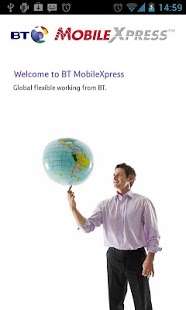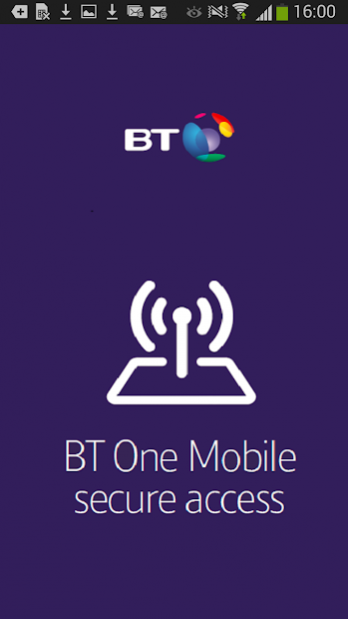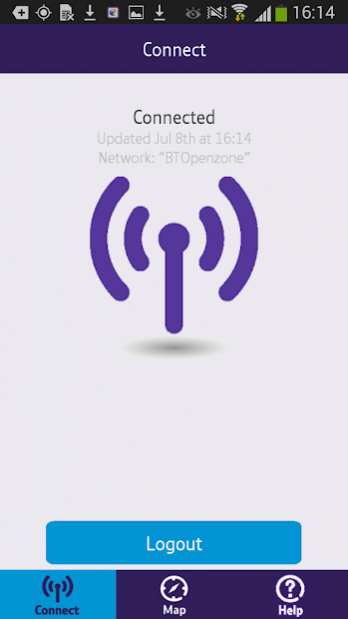BT One Mobile secure access 3.61
Free Version
Publisher Description
You must be a registered user of the BT One Mobile secure access service to use this application.
The BT One Mobile secure access application allows customers of the BT One Mobile secure access service to login and use BT One Mobile secure access Wi-Fi on their Android devices.
BT One Mobile secure access is a secure remote access solution aimed at global enterprises and organisations. It is a key component of flexible working, allowing employees, partners, contractors and customers to continue to work and access corporate data wherever they are. It allows you to work more productively, respond to customers quicker, save time, save travel costs and keeps you operating effectively.
Key Features of the BT One Mobile secure access app:
• Integrated Wi-Fi login simplifying connection to BT One Mobile secure access Wi-Fi hotspots.
• Searchable online mapping function to provide hotspot location information.
• Auto-Connect function to automate login to a suitable hotspot.
• Notification functions to play sounds or vibrate the device when you login and logout of the BT One Mobile secure access service.
The application has an inbuilt feedback function. If you have any feedback or comments regarding this application please use this function to let us know.
PLEASE READ:
To use the application for the first time:
1. Download and install this application.
2. Start the ‘BT One Mobile secure access’ application on your device, you will be prompted to enter your BT One Mobile secure access username, password and service activation code.
Registered users will be able to obtain this information from their company’s IT department. This information will be saved and you will not have to enter on subsequent connections.
3. Enable Wi-Fi on your device through the Android ‘Settings’ from your devices home screen and associate to a supported BT One Mobile secure access Wi-Fi SSID.
4. Open the BT One Mobile secure access application and you will be able to login to the service.
5. Before you leave the venue please ensure you logout to disconnect and terminate your BT One Mobile secure access Wi-Fi session.
6. Remember to change your device Wi-Fi settings when you return to a private or home Wi-Fi service.
This application is only for use by customers of the BT One Mobile secure access service. Unless you have this application do not download or install, it is not for use with any other public Wi-Fi services.
About BT One Mobile secure access
BT One Mobile secure access is a free app for Android published in the Office Suites & Tools list of apps, part of Business.
The company that develops BT One Mobile secure access is BT Group PLC. The latest version released by its developer is 3.61. This app was rated by 1 users of our site and has an average rating of 5.0.
To install BT One Mobile secure access on your Android device, just click the green Continue To App button above to start the installation process. The app is listed on our website since 2016-07-28 and was downloaded 157 times. We have already checked if the download link is safe, however for your own protection we recommend that you scan the downloaded app with your antivirus. Your antivirus may detect the BT One Mobile secure access as malware as malware if the download link to com.bt.mnie.mx is broken.
How to install BT One Mobile secure access on your Android device:
- Click on the Continue To App button on our website. This will redirect you to Google Play.
- Once the BT One Mobile secure access is shown in the Google Play listing of your Android device, you can start its download and installation. Tap on the Install button located below the search bar and to the right of the app icon.
- A pop-up window with the permissions required by BT One Mobile secure access will be shown. Click on Accept to continue the process.
- BT One Mobile secure access will be downloaded onto your device, displaying a progress. Once the download completes, the installation will start and you'll get a notification after the installation is finished.